Controls:
WSAD - move;Space - sprint;
E - start interaction;
Q - stop interaction;
C - open interaction menu;
X - close interaction menu;
ESC - open main menu;
In car:
Space - jump;
F - float;
Middle mouse button - handbrake.
This package contains:
- animations for character - get in/out car, steering;- animations for car - open, close doors;
- demo scene with example of usage;
- simple character model;
- simple car model with interior and doors available for opening;
- simple vehicle physics which may be replaced by another;
- basic character controller.
Сompatible with packages "Door Interaction Animaions", "Mine Animations", "Pick Up Animaions".
Set up character guide.
This guide will help you to set your own character, the same as in the DemoScene.Create a new scene ("File > New Scene");
delete gameObject "Main Camera";
create a floor for your character ("GameObject > 3D Object > Plane");
make sure your floor at y = 0;
drag & drop to Hierarchy view "Character Template" prefab witch located at "Assets > IC Interactive > Сommon > Prefabs";
drag & drop to Hierarchy view "EventSystem" prefab witch located at "Assets > IC Interactive > Сommon > Prefabs";
drag & drop you character model to "Character Template" gameObject in Hierarchy view;
assign animator controller "Human" located at "Assets > IC Interactive > Common > AnimatorControllers" to your character;
assign script "AnimatorMovement", "AnimatorEvents", "IKController" to your character gameObject ("Assets > IC Interactive > Common > Scripts > Character");
assign variable "Animator" to script "Character" which assigned to gameObject "Character Template > Physics" - drag & drop your character gameObject;
drag & drop gameObject "*ParentThisTo_Root" (inside "Character Template" gameObject) to your character model gameObject in Hierarchy view;
now you can drag & drop prefab "Vehicle" or "Door" or "Rock" or "Pickable" (depending on your package) to test interaciton;
Done!
Set up vehicle guide.
Your car model should have separate door and wheel models.Place your own model in vehicle gameObject "Vehicle > Car > Model". Edit transform if needed.
Copy "Animation" component from "Vehicle > Car > Model > DoorFrontLeft" to you own door (right click on component > copy component on my door and then right click on transform component > paste component as new on your door), and select gameObject "Vehicle > InteractionRig > DriverSit > InteractionTrigger" and in "InteractiveObject" script assign your door to variable "Front Left Door".
You also need to assign your "Wheel meshes" to script "CarController" that attached to gameObject "Car".
You might need to edit transforms of gameObjects in "Vehicle > Car > Wheels" and "Vehicle > InteractionRig > DriverSit > SitStart".
Turn off every visual parts of old car.
Warning: include(footer.html): Failed to open stream: No such file or directory in C:\xampp\htdocs\packages\car-interaction-animaions.php on line 54
Warning: include(): Failed opening 'footer.html' for inclusion (include_path='C:\xampp\php\PEAR') in C:\xampp\htdocs\packages\car-interaction-animaions.php on line 54